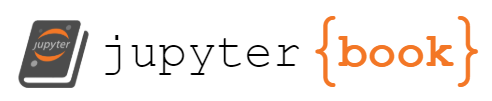Practice#
Follow Along#
In this tutorial, we will be createing a database and re-designing it so that it supports all the three Normal Forms. Reference: https://www.sqlservercentral.com/articles/database-normalization-in-sql-with-examples
Create a table Projects
Create ID column as a primary key and generate IDs automatically and by incrementation
Specify VARCHAR values
CREATE TABLE Projects (
ID INT PRIMARY KEY AUTO_INCREMENT,
Name VARCHAR(100),
Value DECIMAL(5,2),
StartDate DATE,
EndDate DATE
);
Create a table
EmployeesIDis a primary key and will be created automatically
CREATE TABLE Employees (
ID INT PRIMARY KEY AUTO_INCREMENT,
FirstName VARCHAR(50),
LastName VARCHAR(50),
HourlyWage DECIMAL(5,2),
HireDate DATE
);
Create a table
ProjectEmployeesAdd a foreign key constraint called
FK_ProjectEmployees_Projectsto theProjectIDcolumnReferential integrity between “ProjectEmployees” table and the “Projects” table based on the
ProjectIDcolumnAdd a foreign key constraint called
FK_ProjectEmployees_Projectsto theProjectIDcolumnReferential integrity between “ProjectEmployees” table and the “JobOrders” table based on the
EmployeeIDcolumn
CREATE TABLE ProjectEmployees (
ID INT PRIMARY KEY AUTO_INCREMENT,
ProjectID INT,
EmployeeID INT,
Hours DECIMAL(5,2),
CONSTRAINT FK_ProjectEmployees_Projects FOREIGN KEY (ProjectID) REFERENCES Projects (ID),
CONSTRAINT FK_ProjectEmployees_Employees FOREIGN KEY (EmployeeID) REFERENCES Employees (ID)
);
Create a table
JobOrdersCreate a foreign key between tables
JobOrdersandProjectsonProjectIDCreate a foreign key between tables
JobOrdersandEmployeesonEmployeeID
CREATE TABLE JobOrders (
ID INT PRIMARY KEY AUTO_INCREMENT,
EmployeeID INT,
ProjectID INT,
Description TEXT,
OrderDateTime DATETIME,
Quantity INT,
Price DECIMAL(5,2),
CONSTRAINT FK_JobOrders_Projects FOREIGN KEY (ProjectID) REFERENCES Projects (ID),
CONSTRAINT FK_JobOrders_Employees FOREIGN KEY (EmployeeID) REFERENCES Employees (ID)
);
Create a table
CustomersNotice the various use of datatypes: TEXT, INT, VARCHAR
CREATE TABLE Customers (
Name VARCHAR(100),
Industry VARCHAR(100),
Project1_ID INT,
Project1_Feedback TEXT,
Project2_ID INT,
Project2_Feedback TEXT,
ContactPersonID INT,
ContactPersonAndRole VARCHAR(255),
PhoneNumber VARCHAR(12),
Address VARCHAR(255),
City VARCHAR(255),
Zip VARCHAR(5)
)
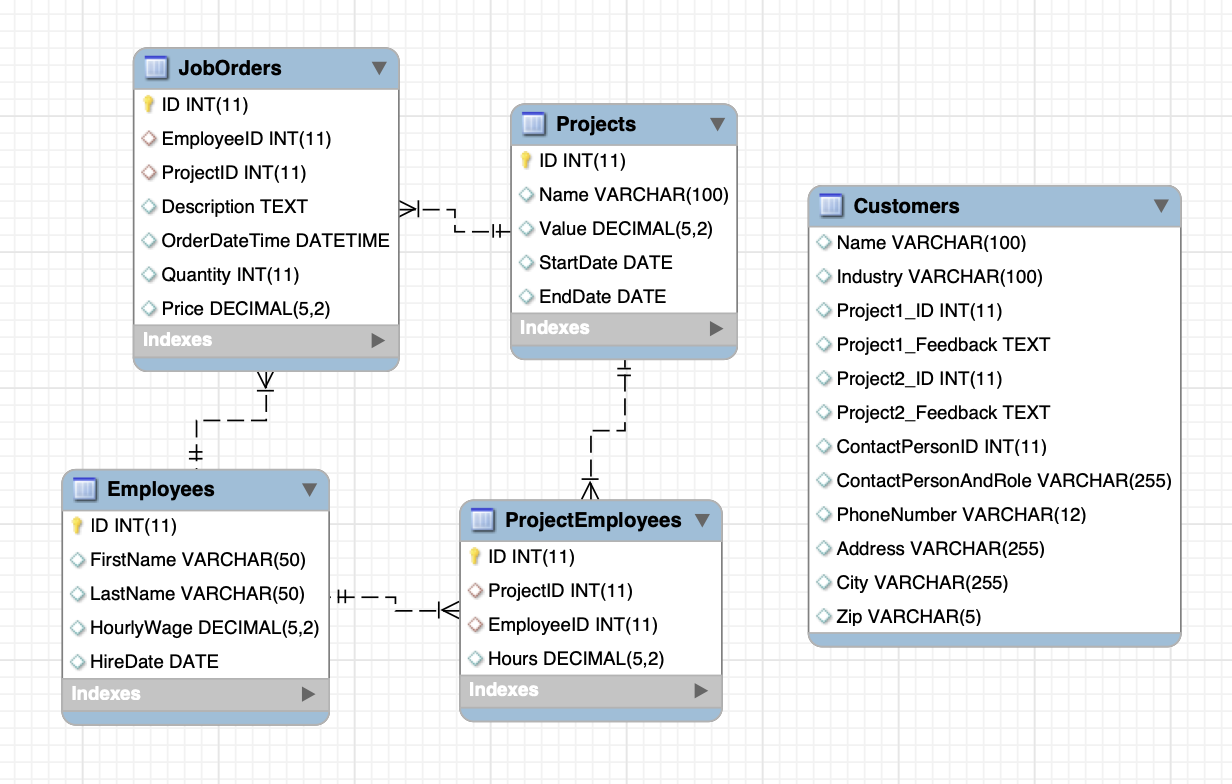
Q1: Do you see which table violates the Normalization Form and why?
The Customers table violates all the three rules of the first normal form:
No Primary Key in the table
The data is not found in its most reduced form. For example, the column ContactPersonAndRole can be divided further into two individual columns - ContactPerson and ContactPersonRole
There are two repeating groups of columns in this table - (Project1_ID, Project1_FeedBack) and (Project2_ID, Project2_Feedback). We need to get these removed from this table.
How to Fix 1NF#
The first thing that we need to do is to add a primary key to this table using
ALTER TABLEandADDWe can add a new column ID with datatype as INT and also automatically increment values
ALTER TABLE Customers
ADD ID INT AUTO_INCREMENT PRIMARY KEY;
We need to split the column ContactPersonAndRole into two individual columnsRename and add a new column
Rename the original column from ContactPersonAndRole to ContactPerson
Add a new column for ContactPersonRole
ALTER TABLE Customers
CHANGE ContactPersonAndRole ContactPerson VARCHAR(255),
ADD ContactPersonRole VARCHAR(20);
We need to move the columns Project1_ID, Project1_Feedback, Project2_ID, and Project2_Feedback into a new table using
DROP COLUMN
ALTER TABLE Customers
DROP COLUMN Project1_ID;
ALTER TABLE Customers
DROP COLUMN Project1_Feedback;
ALTER TABLE Customers
DROP COLUMN Project2_ID;
In the new table we have Project and Customer ids and foreign key constraints on Projects and Customers ids
CREATE TABLE ProjectFeedback (
ID INT PRIMARY KEY AUTO_INCREMENT,
ProjectID INT,
CustomerID INT,
Feedback TEXT,
CONSTRAINT FK_ProjectFeedbacks_Projects FOREIGN KEY (ProjectID) REFERENCES Projects (ID),
CONSTRAINT FK_ProjectFeedbacks_Customers FOREIGN KEY (CustomerID) REFERENCES Customers (ID)
);
How to Fix 2NF#
the ContactPerson, ContactPersonRole and the PhoneNumber do not directly relate to the ID of the Customers table. That is because the primary key refers to a customer
we need to remove these three columns from the Customers table and put them in a separate table. This table should contain data that is related only to the contact person and not the customer
ALTER TABLE Customers
DROP COLUMN ContactPerson;
ALTER TABLE Customers
DROP COLUMN ContactPersonRole;
ALTER TABLE Customers
DROP COLUMN PhoneNumber;
CREATE TABLE ContactPersons (
ID INT PRIMARY KEY AUTO_INCREMENT,
ContactPerson VARCHAR(100),
ContactPersonRole VARCHAR(20),
PhoneNumber VARCHAR(12)
);
We also need to add a foreign key constraint to Customers
ALTER TABLE Customers
ADD CONSTRAINT FK_Customers_ContactPersons FOREIGN KEY (ContactPersonID)
REFERENCES ContactPersons(ID);
How to Fix 3NF#
If ColumnA relies on the primary key and also on the ColumnB, then ColumnA is known to be transitively dependent on the primary key and it violates the third normal form.
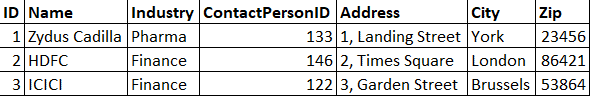
Remove the City from the Customers table
Create a new table ZipCodes to store the Zip and City
Add a foreign key relation
ALTER TABLE Customers
DROP COLUMN City;
CREATE TABLE ZipCodes (
ZipID VARCHAR(5) PRIMARY KEY,
City VARCHAR(255)
);
ALTER TABLE Customers
ADD CONSTRAINT FK_Customers_ZipCodes FOREIGN KEY (Zip)
REFERENCES ZipCodes(ZipID);